
Note
• Will work to newer version!
• No third party apps needed
• You can update Bluestacks
• Latest SuperSu
• Multi instance will have root
• Will work to newer version!
• No third party apps needed
• You can update Bluestacks
• Latest SuperSu
• Multi instance will have root
Apply Root
1. Download Root.zip
2. Uninstall Bluestacks first ( if installed )
3. Download latest Bluestacks >>> Download!
4. Install Bluestacks, Don't Run it
5. Go to C:\ProgramData\BlueStacks\Engine\Android
6. Delete Root.vdi
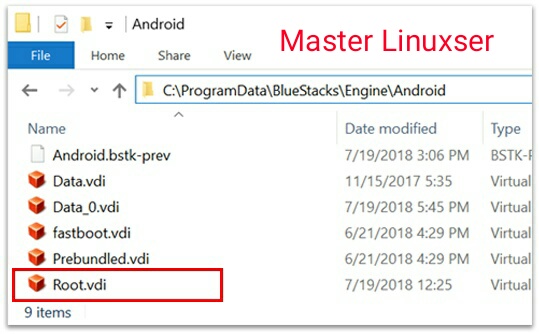
7. Go to downloaded Root.zip
8. Extract to C:\ProgramData\BlueStacks\Engine\Android
8. Extract to C:\ProgramData\BlueStacks\Engine\Android
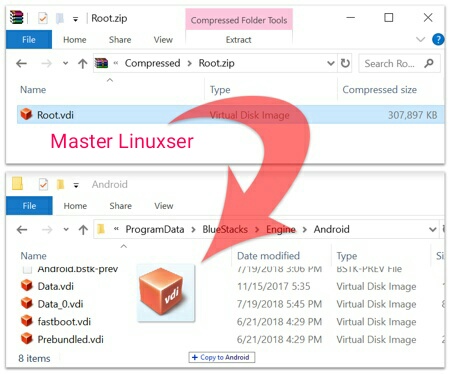
9. Run Bluestacks and enter google account
10. Open play store and install SuperSu
10. Open play store and install SuperSu
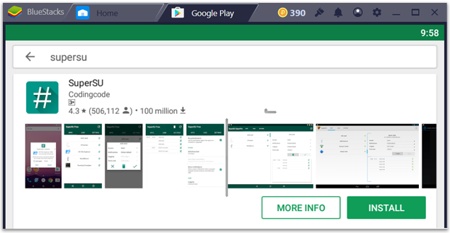
11. Enjoy!
How To.
• Extract without root!
• Download Savegame
• Force stop game and clear data
• Extract to /Android/data/
• Extract to /data/data/
• Get access to /data/data/
• Backup game data
• Root your phones
• Download Savegame
• Force stop game and clear data
• Extract to /Android/data/
• Extract to /data/data/
• Get access to /data/data/
• Backup game data
• Root your phones
